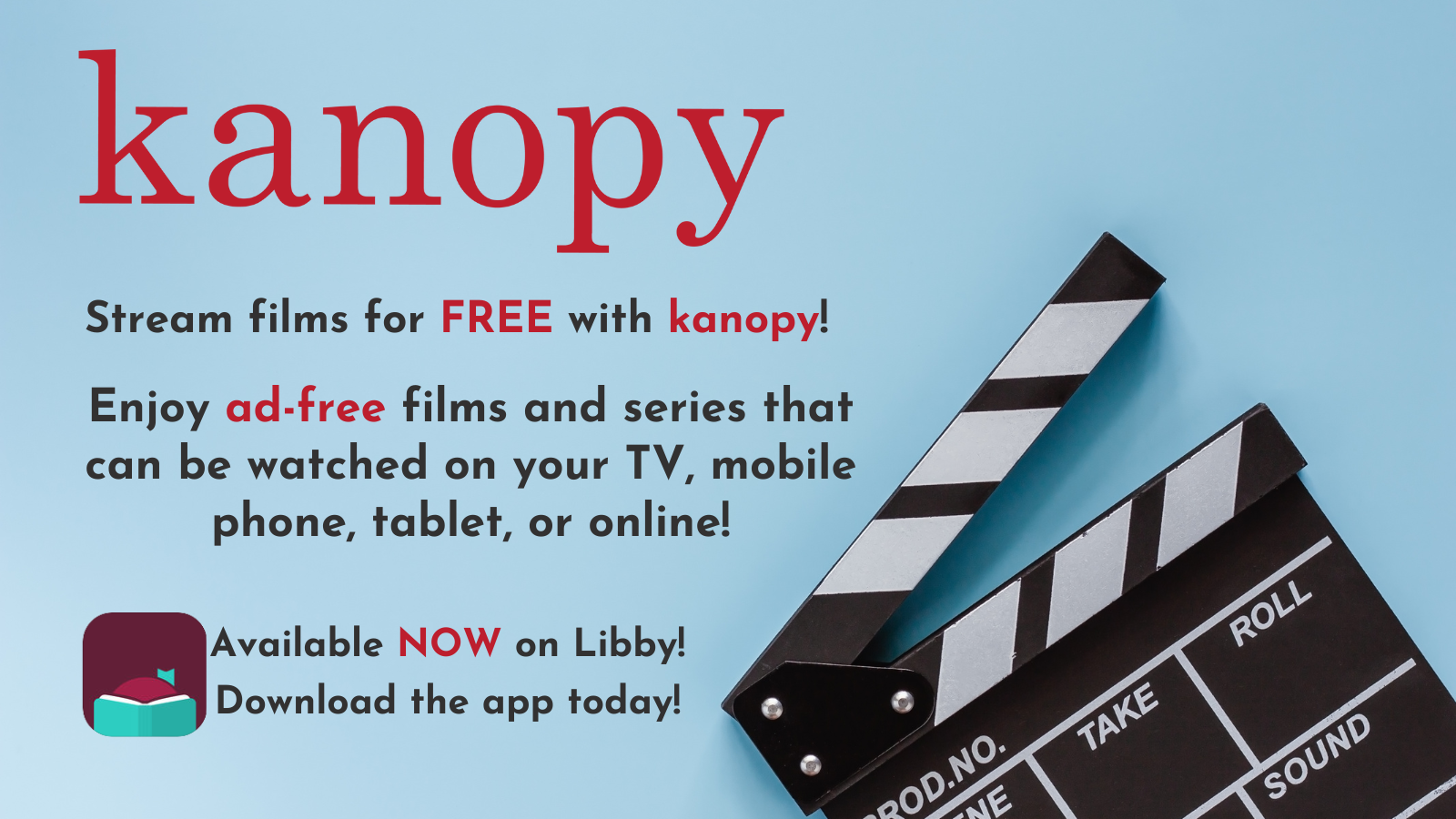Skip to content
Guide on how to access the Kanopy on the Libby app!
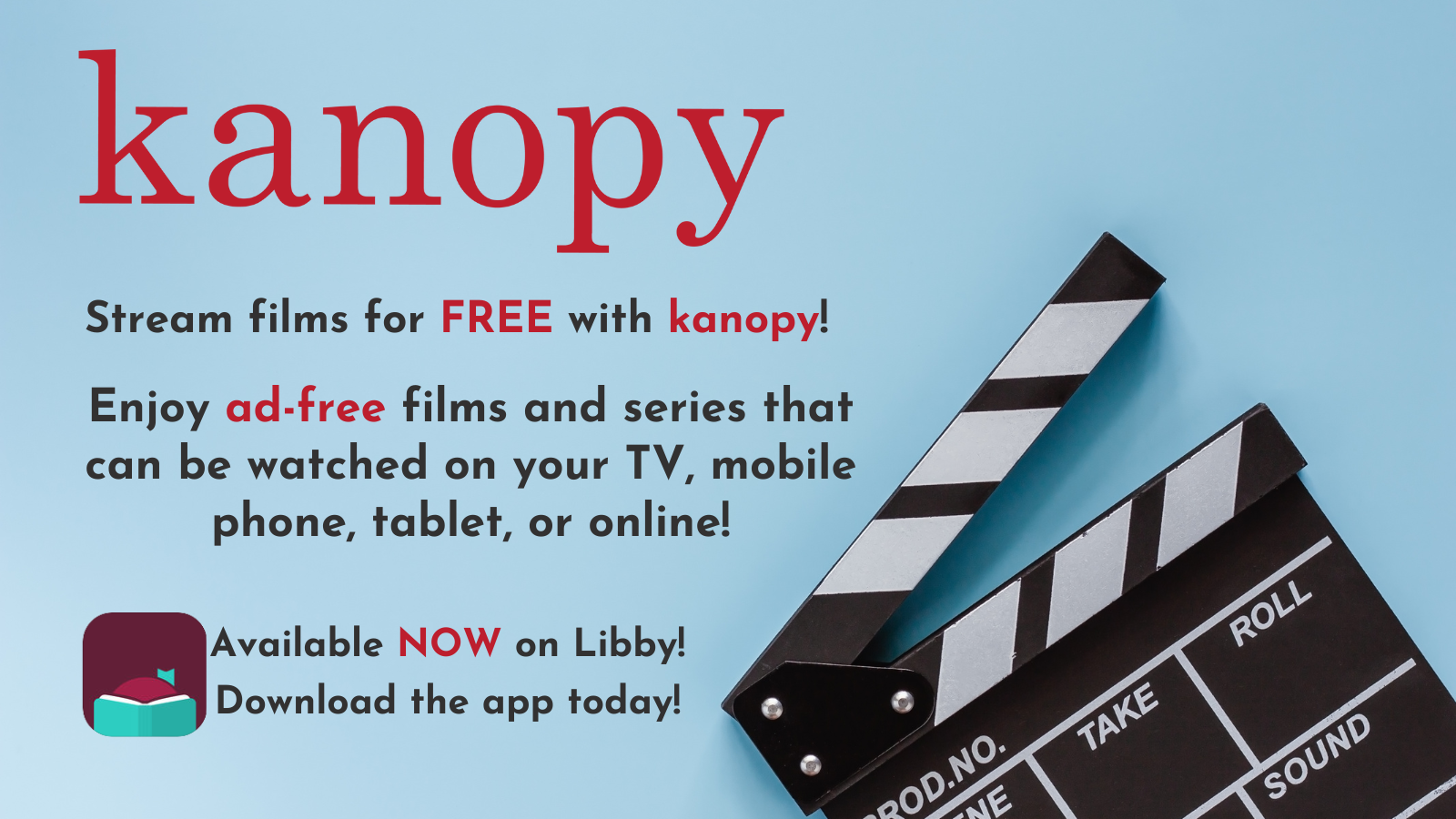
Loan Rules
- Get easy access to Kanopy in the Libby App!
- Free, unlimited, ad-free streaming videos with your library card.
- Stream popular movies, documentaries, storytimes, read-along stories, and more on the Kanopy app!
- A library card is required to access this resource.
- Checkout Period: Unlimited streaming access
- Overdue Fines: None
- Compatible Devices: Most computers, smartphones, smart TVs, & tablets with compatible browsers
Getting Started
- Download the free Libby App or use it in your web browser
- Add “Westmoreland Library Network”
- Enter your library card number
- Look for “EXTRAS” and click on “Kanopy”.
- Click “Choose to get started”. You will be prompted to either use Kanopy’s website OR the Kanopy app (found on Apple App Store or Google Play)
- You will need to sign up for a Kanopy account, which requires an email address.
- When prompted, find the Westmoreland eBook Network, then enter your library card number (found on the back your card).>/li>
- Browse unlimited ad-free popular movies or search by title or subject
- Immediately begin streaming or saving videos to your wishlist! If you have a smart tv, you can access Kanopy through Fire TV, Apple TV, Roku, and Android TV
Tutorials & Help